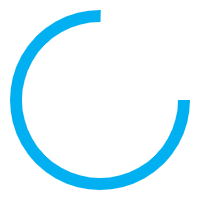
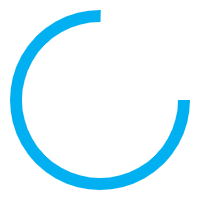
Yearful started out as a solution to a problem I had tracking my billable days for my freelance work. I do a lot of work for large financial institutions and they tend to prefer monthly invoices; this made it essential to keep track of which days I worked and which I didn’t.
As a busy person, I found it was way too easy to forget to record this on a day-to-day or even a weekly basis, and would end up having to try to reconstruct my timeline from memory. If I got this wrong I’d end up billing too much and this would not reconcile with what the client recorded – or bill too little and end up doing myself out money that was owed. It was therefore pretty important to have a good system for storing and editing this information.
I tried to find a software tool that would help me track this – essentially a calendar view with one cell per day for the whole year. But I couldn’t find anything useful. Calendar apps all seem to be focused on weekly/monthly views and appointment times, and that just didn’t really suit my needs. I was already flicking week to week to figure out where I’d been; I didn’t necessarily care about the times involved, I just needed high-level days, or maybe half-days.
My search fruitless, I decided to just knock up a spreadsheet solution myself. It was a bit of a faff to create the complete year and get the right dates lined up with the correct days of the week, but it only needed to be done once a year so that was manageable, especially considering all the admin time I was saving during the year. And once I had the template it wasn’t too onerous to create the subsequent years. I would block out the weekend and bank holiday dates as these were non-working days for me, and then block out the working days in another colour. If I took a day off or saw a different client I’d assign another colour to the appropriate cell(s).
The visual aspect of seeing the whole year on one page was very powerful. Instead of slipping through my diary, I suddenly could see exactly where I’d been, and where I was going, with just one look. That meant when it came to billing time, it was a matter of just summing all the different coloured categories for the month. I found it really useful for forecasting my potential income and cash flow. It also helped me to plan the best periods to take time off. For example, if my project was coming to a critical stage of development or a major release it would be better to be in the office at those times, rather than planning my summer vacation.
I started off with these spreadsheet year planners in Excel and then, with the advent of Google sheets, moved them to the cloud so that I could access them anywhere, anytime. Over the years I built up a very accurate view of my billable time and time off, and this has proved an invaluable resource when it comes to updating the CV – you’ve already got all the start/end dates there as well as all clients and any time off. It’s an instant answer to the recruiter question, “Tell me what you’ve been up to.”
I freely admit to being a bit of a nerd when it comes to data and data analysis – I’m one of those people that will analyse the specs of different products in order to make a fully-informed purchase decision. So I found seeing where I spend my time to be a very powerful tool that lead me to question whether I was spending it in the right place. But it soon expanded out to other elements of my life. I figured that if I had multiple spreadsheets with an annual view I could track other things like the kids school holidays, health and fitness goals, and so on.
I thought, this is not just a data nerd solution; this could be useful in all sorts of ways for all sorts of people. If there were enough other people with this “problem”, it might be worth trying to turn this into a proper app. And here we are; welcome to Yearful. I hope you find it as transforming as I have.