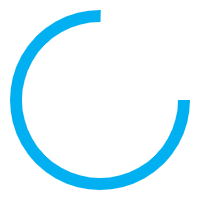
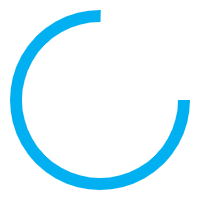
Shareable calendar app features provided by Yearful are incredibly useful. It’s great to be super organised and have all your high level plans in Yearful. But what if you’re part of a team or have friends and family you’d like to share your plans with. How do you go about doing that? Luckily for you Yearful has a couple of ways to help make your calendar shareable. Which one will be best for you depends on your needs and the context of the data. For instance, how many people you need to share with and how sensitive the data is. Let’s show you how it’s done so you can pick the right method for you. Read on to discover more about our year planner app.
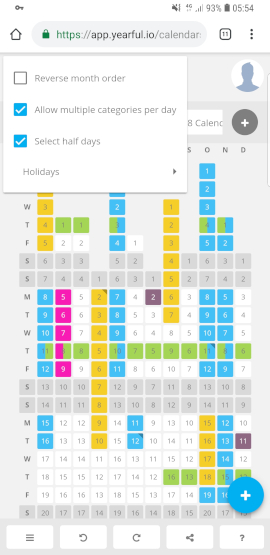
Yearful is a calendar app that you can share with anyone who needs access to it. Let’s take a look at the quickest and easiest way to share a calendar with your friends, family or contacts. Open your app, and simply navigate to the calendar you want to share by clicking its name in the tab bar, then select the share button. At the top of the share window is a pre-filled link (url) for you share with others. To copy the link from the calendar, you can click the copy button to the right of the link, or alternatively highlight the link text and use ctrl+c to copy. You can then email this link to contacts and they will be able to view the calendar. A point to bear in mind is that a calendar shared in this way can be viewed by anyone with the link – and you don’t have control over who it might get forwarded to.
Best for: Non-sensitive data, publicly accessible information, sharing with lots of people (known & unknown)
This method is more secure than the link sharing method and gives you more control over who can see your calendar. Once again, navigate to the calendar you want to share by clicking its name in the tab bar, then select the share button. This time invite specific people by entering their email address in the “Invite People” section. Hit enter after email. You can enter as many as you like. Once you’ve finished adding emails hit the “share” button. Each person you share your calendar with in this way will receive an email informing them that you’ve shared a calendar with them.
If the sharee is already a Yearful user they will see your shared calendar in their calendar tab bar on, prefixed with your username. Yearful is a calendar app you can share with others who are non-users too. If a sharee is not already a Yearful user they can click the link in the email they received and this will take them to the calendar.
Best for: Sensitive data, private information, sharing with known people
All this sharing is all well and good. But what happens if I don’t want to share my calendar any longer you might ask. The good news is that you can stop sharing whenever you want. Our shareable calendar app provides the best of both worlds. To stop sharing a calendar that was shared using the link method you simply need to select the “regenerate” link option on the sharing page. This will invalidate the previous link so people with it will no longer be able to access this calendar. Your calendar is now private again.
If you shared with other people using the email option then you just need to click the little cross next to the invited email to delete it. The user will no longer be able to access the calendar.
If I Use The Shareable Calendar App, Can Other People Edit My Shared Calendars? Yes, you can opt to give edit or read-only access to your shared calendar.
We hope that these two features make Yearful your go to shareable calendar app. If you haven’t tried Yearful yet then try it out now for free.